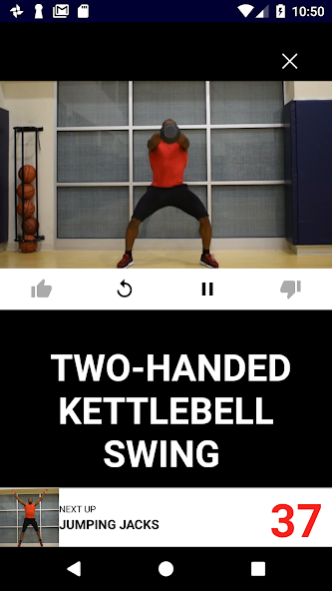LeFort Fitness 1.0.0
Free Version
Publisher Description
LeFort Fitness creates customized workouts based on the equipment available, muscles of interest, time and difficulty. Each workout is randomized so your muscles are always being pushed to the next level. Our central belief is that we want to equip you with the tools to achieve your fitness goals so you can proudly exclaim, "I am LeFort fit."
The core workout algorithm was developed by Dr. Anderson Nnewihe (MIT and Stanford alum) under the hypothesis that random ordering and selection of precisely targeted exercises would optimize performance in an unpredictable environment. Future versions will use machine learning to further customize LeFort Fitness to your needs. Work hard and see results. Join the movement now!
Never a Dull Moment:
No more getting bored with your workouts. Our algorithms randomize your workouts for each session so you're seeing something fresh each time. And if you really love a workout, you can always add it to your favorites and redo it anytime.
You're in Charge:
YOUR workout exactly the way YOU want it. With the ability to customize workout duration, difficulty, muscle group focus, equipment use and even the option to focus solely on stretches, your ideal workout is literally at your fingertips.
Ease of Use:
Start working out in a matter of seconds, with just a few clicks, With no need to download workouts, you hit the ground running.
About LeFort Fitness
LeFort Fitness is a free app for Android published in the Health & Nutrition list of apps, part of Home & Hobby.
The company that develops LeFort Fitness is Anderson Nnewihe. The latest version released by its developer is 1.0.0.
To install LeFort Fitness on your Android device, just click the green Continue To App button above to start the installation process. The app is listed on our website since 2020-01-25 and was downloaded 1 times. We have already checked if the download link is safe, however for your own protection we recommend that you scan the downloaded app with your antivirus. Your antivirus may detect the LeFort Fitness as malware as malware if the download link to com.lefortfitnessexpo.android is broken.
How to install LeFort Fitness on your Android device:
- Click on the Continue To App button on our website. This will redirect you to Google Play.
- Once the LeFort Fitness is shown in the Google Play listing of your Android device, you can start its download and installation. Tap on the Install button located below the search bar and to the right of the app icon.
- A pop-up window with the permissions required by LeFort Fitness will be shown. Click on Accept to continue the process.
- LeFort Fitness will be downloaded onto your device, displaying a progress. Once the download completes, the installation will start and you'll get a notification after the installation is finished.